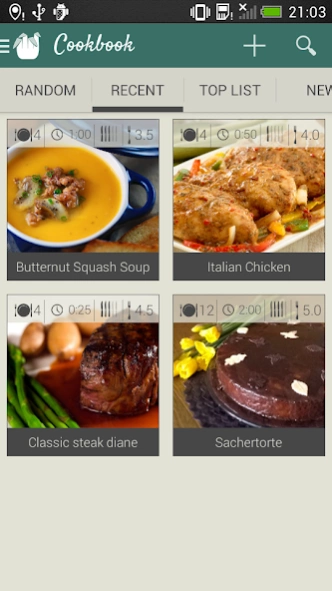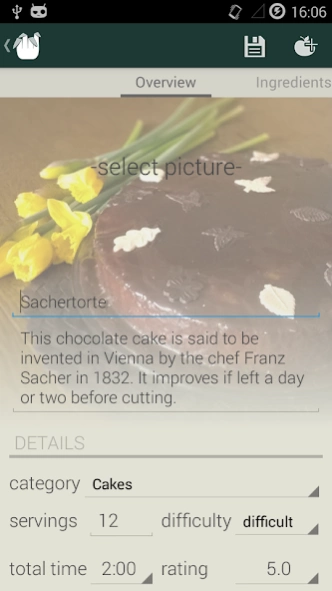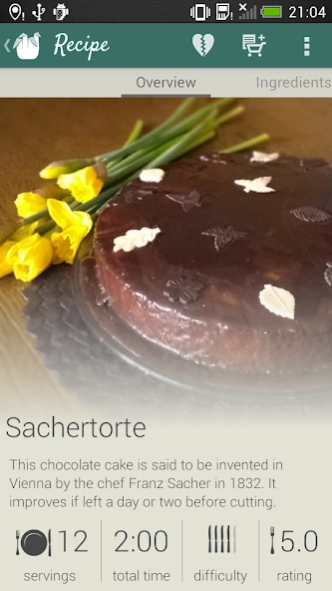My Cookbook 1.5
Continue to app
Paid Version
Publisher Description
My Cookbook - Enter the world of cooking in great style!
My Cookbook is an award winning application that allows you to store all your favorites recipes in one place. But it’s not only about recipes, but also provides outstanding design and functionalities.
The goal is to make shopping easier than ever: find a recipe, tap an icon, and all the ingredients land on your shopping list.
Have you ever wondered, what to cook with the products in your fridge? No problem! Enter the products on the list, and tap Search.
The app will return all the recipes, you can prepare using the available products. What’s more, it shows you which ingredients you need to buy.
Need some inspiration? Browse recipes in Cookbook Mode with big pictures.
Enter the world of cooking in great style with our Cookbook!
FEATURES
•Stunning design with clean look and feel
•Add and manage your recipes
•Create the automatic shopping list
•Rate your recipes and add the best to favourites
•Find inspiration with Cookbook Mode
•Send your recipes via email
•Change quantity of servings to see how much ingredients you really need
If you want this app to be translated to your native language, you can contribute at
https://powsty.oneskyapp.com/collaboration/project?id=98217
About My Cookbook
My Cookbook is a paid app for Android published in the Food & Drink list of apps, part of Home & Hobby.
The company that develops My Cookbook is Powsty. The latest version released by its developer is 1.5.
To install My Cookbook on your Android device, just click the green Continue To App button above to start the installation process. The app is listed on our website since 2017-04-25 and was downloaded 2 times. We have already checked if the download link is safe, however for your own protection we recommend that you scan the downloaded app with your antivirus. Your antivirus may detect the My Cookbook as malware as malware if the download link to pl.powsty.cookbook.app is broken.
How to install My Cookbook on your Android device:
- Click on the Continue To App button on our website. This will redirect you to Google Play.
- Once the My Cookbook is shown in the Google Play listing of your Android device, you can start its download and installation. Tap on the Install button located below the search bar and to the right of the app icon.
- A pop-up window with the permissions required by My Cookbook will be shown. Click on Accept to continue the process.
- My Cookbook will be downloaded onto your device, displaying a progress. Once the download completes, the installation will start and you'll get a notification after the installation is finished.